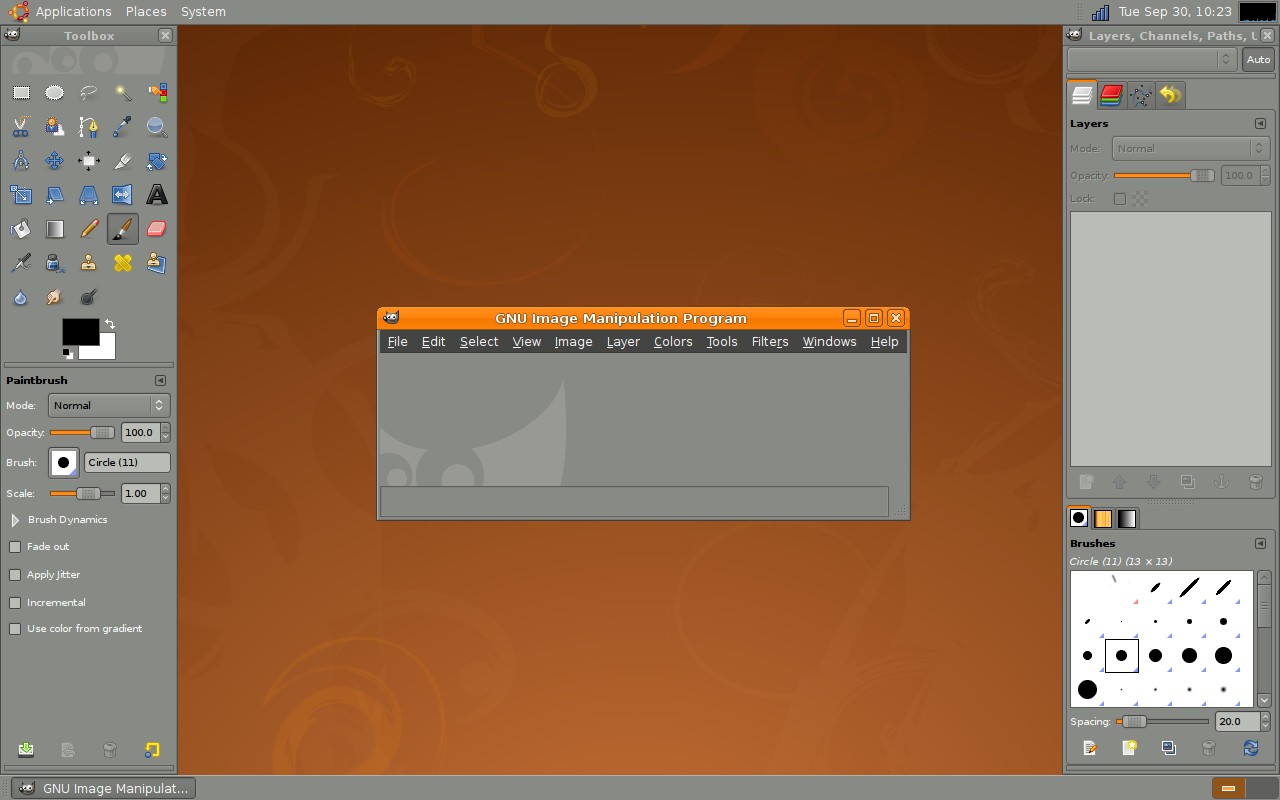
So I've been running Ubuntu Linux 11.04 for about a month now and I am glad that I chose this operating system, as it forces me to learn a few new things about computing and explore a different approach to computing. Particularly the software that I use on my machine is all Free, in both senses of the word. I don't pay for it but it also is not restricted by proprietary rules and restrictions.
I have tried Ubuntu before and it was decent, but too complicated and lacked certain little functions that I needed, like MS Word compatibility, which OpenOffice didn't really have at the time, so I uninstalled it after about 2-3 weeks. This time around things are different, my needs are different and the functionality is expanded.
I have recently tried to use GIMP, which in the past was vastly different from Photoshop. Photoshop is without a doubt a standard for photo editing on computers, it does everything and everyone knows how to use it (well everyone who wants to use it). There's a lot of internet support and tutorials for it. It's probably one of the most pirated software packages out there. Just look it up on torrents. Since I was Ubuntu, I didn't want to install through Wine, and wanted to see what GIMP has been up to. GIMP 2.6 blew me away. They have refined the UI and made it more intuitive for a Photoshop user. Which is great for me, I was able to edit a picture and even use Photoshop tutorial, applying a little common sense and ingenuity.
I think GIMP 2.6 would work well for personal use at home. Feel free to download it and give it a try.
No comments:
Post a Comment